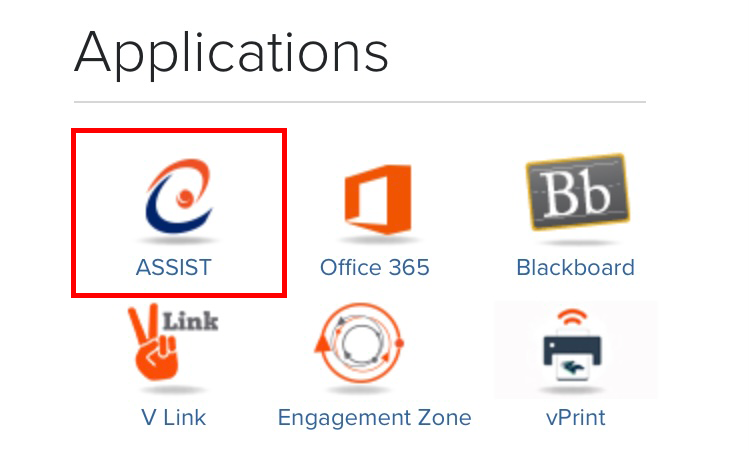
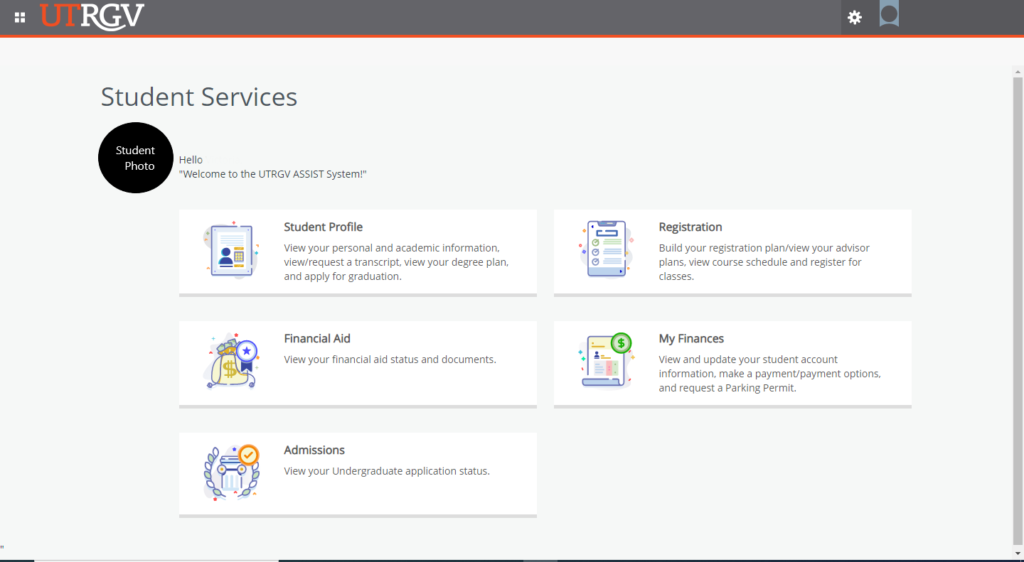
The new Assist update, also referred to as Banner 9, seems to have impacted the UTRGV campus community by having them adapt to changes, despite already being accustomed to the original interface.
Students seem to have different perspectives but individuals, such as psychology sophomore Daniel Lopez find this update to be a gateway to modernizing registration.
“It shows the university actually cares, you know?,” Lopez said. “They’re actually trying to make it more modernized. I think that’s what the old Assist was missing.”
He also said that he is grateful that UTRGV is providing him with an easier way to access needed documentation.
“I just click registration and it automatically leads me [to] what I need to do,” Lopez said.
However, students such as business marketing senior Vannesa Martinez expresses how the update is complicated and an unneeded change.
“I think it’s very complicated. I just think you shouldn’t fix something that isn’t broken, the last Assist was working fine,” Martinez said.
She said that this new update is unwanted, especially during one of her final semesters.
“Like I said, I graduate in December and I have this new Assist to deal with and it’s just crazy hectic trying to figure out where everything is at,” Martinez said.
Associate Chief Information Officer for IT, Jose Hinojosa, explains the update was to introduce the UTRGV campus to a new and innovative method of access.
“Banner 9 was giving us a modern, more seamless application that students, faculty and advisors could use and help them with their activities,” Hinojosa said.
Hinojosa understands the students’ feelings on the update but is also enthusiastic for the future of Assist.
“I know initially, especially students that have been here awhile using Assist, well it’s a totally different system so it’s just going to be a little bit of a learning curve just getting used to it,” he said.
University Registrar Sofia Almeda says if students, faculty or staff have any questions about Banner 9 to email registar@utrgv.edu.
For more information on how to work Assist, visit the U Central website.




